Find out what's new in Apteco's Q2 2024 software release
Our developers have been busy over the last few months and the latest software release is a testament to that. In Apteco Orbit you can now connect all your data sources to build a campaign-ready marketing platform in minutes, design and activate data capture forms to better qualify your leads in the Apteco form builder and in Orbit dashboards we've made some major enhancements to number cards, dramatically improving marketing reporting capabilities.
Need help? For a practical, step-by-step guide on how to use any of the features in Apteco software, visit the Apteco help hub.
Orbit connect empowers you to fully leverage Apteco Orbit capabilities by giving you the ability to upload data, define, build, and access your resulting system, hosted in the Apteco Cloud. With Orbit connect you'll have a campaign-ready marketing platform ready to use within minutes.
Boost your marketing efforts and collect valuable insights about your audience to help qualify your leads with Apteco forms. Our new in-platform form builder offers access to form, confirmation page, and email templates for streamlined form creation.
We’ve made major enhancements to number cards, dramatically improving your marketing reporting capabilities. Take advantage of the analytic improvements from our new target vs actual and ROI number card features to give you a clear and transparent view of your metrics.

When using an Apteco Cloud Salesforce system you now have access to an expanded list of data models. This enhances the initial setup experience by allowing you to include key tables such as Leads and Opportunities, as well as Opportunity Line Items and Products.
As an authorised user with a 'force check-in' role you can now take over a locked channel editor or take control of a campaign that has been left in edit mode by another user, allowing you continuity in an uninterrupted workflow.
We’ve introduced a new rich text notes editor, available on all dashboard tiles. You can now add text or images to your notes and easily edit and apply html formatting to tailor your note content, enhancing the visual appeal of your tiles.
Visit the Apteco help hub to read the full technical release notes document
Orbit connect: Build your campaign-ready marketing platform
In April we announced the launch of our powerful new Orbit connect feature, a major milestone in our Apteco software end-to-end solution. Orbit connect gives you the ability to upload, define, build, and access your resulting system in Orbit, hosted in the Apteco Cloud platform.
Orbit connect now has the ability to add Campaign and Licence table properties when building your system, so you can easily manage your campaigns from start to finish with no database configuration required. This update empowers you to fully leverage Apteco Orbit capabilities, enabling comprehensive campaign management and data analysis in a single platform.
Campaign history, including communications and responses, is automatically included in the system build, facilitating immediate analysis and integration with Apteco email.
- Upload your data directly to Orbit and view the status of any previous or in-progress imports
- Define how the data you have imported should be represented within Orbit
- Build your systems, specifying the tables included and relationships between them before manually deploying
- Access the full power of Orbit’s end-to-end dashboards, audience, and campaign functionality to get the most of your data
- Campaign-ready platform allows you to manage and publish campaigns seamlessly within Orbit
- Designate contact tables and response tables, enabling full campaign management capabilities
- Nominate a table to track licensing volume restrictions, ensuring compliance and accurate data usage
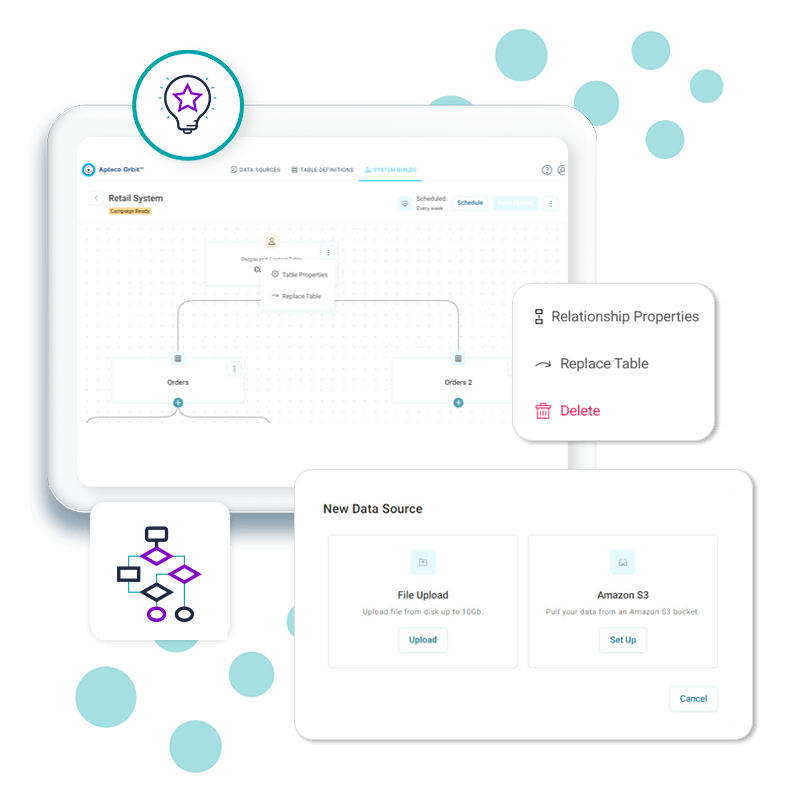
Qualify leads and increase conversion rates with Apteco forms
Utilising drag-and-drop functionality for constructing forms, our in-platform form builder offers access to form, confirmation page, and email templates for a streamlined form creation, confirmation, and capture process. With Apteco form builder you can create forms and confirmation emails and embed these assets into your landing page for use in campaigning.
Apteco form builder conveniently offers two types of lead capture form - in-page embedded forms and pop-up forms. In-page forms can be seamlessly embedded into a web page or landing page, blending with the overall user experience. Pop-ups present a more emphatic option, by appearing in a pop-up window.
- Provides an accurate method to capture high-quality leads
- Fully compatible with Apteco email builder, allowing confirmation emails to use any saved sections or images created in Apteco email
- Utilises familiar drag-and-drop functionality for ease of construction
- Offers the flexibility to embed forms into your landing page or to design them as pop-ups
- Conveniently offers pre-built templates for your forms, confirmation page and email for streamlined form creation
- Ensures you are compliant with GDPR by using double opt-in process
- Double opt-in process confirms the leads interest, enhances engagement, and reduces spam

Improved reporting capabilities in Orbit Dashboards
Dashboards help track progress towards specific marketing goals and KPIs (Key Performance Indicators), ensuring efforts are aligned with strategic objectives. And continuous monitoring of those metrics and comparison against historical data helps in setting expectations and measuring outcomes effectively.
In this release we’ve made major enhancements to number cards, dramatically improving your marketing reporting capabilities. Take full advantage of the analytic improvements available from our ‘target vs actual’, and ‘Return On Investment' (ROI) number cards to give you a clear and transparent view of your metrics.
Target-vs-actual number cards
Using target-vs-actual number cards, you can easily compare a key measure value against a predefined target. Target-vs-actual number cards display the actual value, target value and percentage difference. The new functionality also includes a colour-coded visual indicator based on whether the number is below or above the target allowing you to see your performance at a glance.
ROI calculation number cards
These number card visualisations allow you to calculate ROI with an easy-to-use interface, directly within your dashboard. ROI number card visualisations calculate and display the ROI for a given investment amount, with revenue defined by a measure or calculated measure. The calculated ROI value is then clearly displayed on your number card and also features a colour-coded indicator icon for quick decision making on-the-go.

Expanded Salesforce data model choices for improved lead management
Integrate even more critical lead and opportunity Salesforce data into Apteco to gain deeper understanding of your sales pipeline and performance. When using an Apteco Cloud Salesforce system you now have access to an expanded list of data models. This enhances the initial setup experience by allowing you to include key tables such as Leads and Opportunities, as well as Opportunity Line Items and Products giving you a comprehensive overview of your sales pipeline, and helping you to identify where to focus your efforts.
The expanded list of data models is also available when signing up for a free trial of Apteco software through Salesforce. The trial setup process now provides a more complete data model, ensuring quicker access to valuable insights.
To try Apteco with your own Salesforce data:
- Go to the Salesforce AppExchange, and search for Apteco
- Or click on the link below to sign up for your free trial

New 'take over' function to enhance workflow efficiency and minimise conflicts
As an authorised user with a 'force check-in role' you can now take over a locked channel editor and take control of a campaign that has been left in edit mode by another user, allowing you continuity in an uninterrupted workflow. This new feature prevents unintentional locks on campaigns and allows authorised users to take control, when necessary. A notification system also promptly alerts you when you try to edit a locked campaign, avoiding the potential confusion of multiple users editing the same campaign at the same time.
If a user leaves their session in Edit mode, blocking others from making changes, an authorised user can take control of the editor. The original user is notified about this change in access, ensuring work progresses smoothly without unnecessary interruptions.
- Take over control of a campaign that has been left in edit mode by another user when necessary, to prevent unintentional lock-outs on campaigns
- By resolving edit conflicts quickly, administrators can maintain the project's momentum
- Clear notifications help prevent users from accidentally overwriting others' changes
- An enhanced notification system keeps all users updated on the status of campaigns
Also new in Orbit is the ability to duplicate a campaign saving you the time and effort of starting another new campaign from scratch. Find out more

Add rich text and images to dashboard tiles for maximum visual impact
You can now format your text and add images to your dashboard tiles to create interest and aid storytelling. Images and well-formatted text make dashboards visually appealing, increasing user engagement and reducing fatigue.
The new rich text notes editor is available on all dashboard tiles under the tile options menu. With this enhancement, you can now add text or images directly into the notes editor to tell a compelling story about the data, then easily edit and apply html formatting to really tailor your desired tile note content, making your insights more memorable and impactful.
- Enhance understanding with contextual information, such as explanations, definitions, and context that help users interpret the data better
- Add notes or comments directly on the dashboard to explain anomalies, highlight important trends, or provide insights to add visual appeal and engagement
- Combining visuals with text ensures that the message is clear and easily understood by all users, regardless of their familiarity with the data
- Images and text can be used to tell a compelling story about the data, making the insights more memorable and impactful
- Use the rich text editor to add formatting, such as bold, italic, underline, and strike-throughs
- Add left, right, centre, and justified text alignment
- Add, edit, and resize images (either via embedded paths or URLs)

Previous Apteco software release highlights
Latest Apteco Orbit updates
Our Orbit development team uses fortnightly sprints and this helps us get the newest features to you as soon as they are ready. If you have installed Orbit, it will automatically update to the latest version.
Q1 2024 release highlights
Learn about our integration with WhatsApp and Meta ads, discover the power of look-alike analytics, and see how we have streamlined our dashboarding user experience with tabbed dashboards.
Q4 2023 release highlights
See how to supercharge your emails with Apteco email and learn how to use our new powerful predictive modelling capabilities to build look-alike audiences from your data quickly and easily.
Q3 2023 release highlights
Discover the iconic power of cubes, find out more about our new direct integration with WhatsApp, get more control to manage campaigns, and add custom colours and labels to maps.
Related content
Access our range of resources relating to the features and benefits of Apteco software

