Apteco is constantly investing in the evolution of our software to meet the diverse needs of the marketing community. To this end we work tirelessly to design and implement new features.
In the Q3 2021 software release we have continued developing the capabilities of the FastStats modelling environment making it even easier to evaluate your customer’s behaviour. Two new additions to expressions in FastStats allow you to reference dynamically changing data stored in files and FastStats users can now run segmentations automatically as scheduled tasks. In this quarter we introduced workspaces in Orbit and the search functionality in Orbit dashboards and audiences has been improved to make it easier to navigate the folder structure, see variable types and find tables. To read the full release notes our partners and users can login to the Apteco portal
Need help? For a practical, step-by-step guide on how to use any of the features in Apteco software, visit the Apteco Help Hub.
You can now conveniently create your own workspaces to organise your favourite resources. Workspaces link relevant resources, such as audience lists, dashboards, collections and campaigns together providing quick access from anywhere in the Orbit platform.
This new functionality in FastStats will save you hours! Now expression functions can reference numeric and text lists stored in files, meaning that when you need to make changes to a list of values or your data is dynamically changing, your expression and all your visualisations that are linked to that expression will update automatically.
The variable search functionality in dashboards and audiences has been improved to make it easier to find tables, search and browse for variables and search for codes within selector variables.
It is now possible to specify that the scoring date should be taken dynamically from the run date when a behavioural modelling virtual variable is refreshed. This means that a single score variable can be created and refreshed periodically, and on each refresh, it will evaluate a customer’s latest behaviour
You can now run segmentations as a scheduled task, which leaves you free to do other things, in the knowledge that all the reports will be updated when you are ready to use them.
Now you can set up a tile to show or hide data labels and decide whether you want to show abbreviated figures (i.e. “26k” rather than “26,375”) or when displaying a dense chart whether you only want to show a sample of labels.
Login to the Apteco portal to download the full technical release notes document
Organise your workspace, so that your resources are always easy to find
Users of Apteco Orbit now have the ability to create their own workspaces and link relevant resources together, such as audience lists, dashboards and campaigns - bringing together commonly used resources in one handy place.
Whether collating your regular data tasks or building a range of dashboard insights and audiences for a new campaign, your linked resources are quickly accessible no matter where you are working within the Apteco Orbit application. Create a new workspace and start linking your key data, marketing insight and campaign resources, to ensure your favourite resources are always at your fingertips.
- Create a new workspace to start accessing and organising your workspace. Simply click in the search bar to reveal a drop-down menu of all the available resources and start typing to filter the results or create a new workspace.
- Tabs help you easily find and add resources to your workspace no matter where you are working within the application.
- Organise all your related audiences, dashboards and campaigns in one area, rather than having to navigate to separate menus.
- Removing a linked resource is easy – simply click on the 'unlink' icon next to the linked resource to remove it from the workspace.
- Resources can be linked to more than one workspace to allow commonly used resources to be included in a particular project
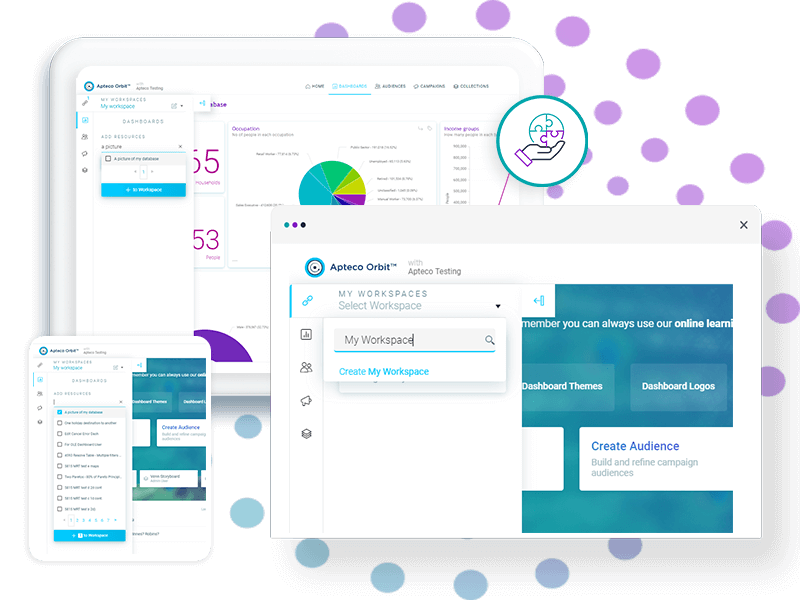
Numeric and text lists can now be referenced in expressions
Two new file functions have been added to expressions in FastStats. These allow you to create an expression which refers to changeable or dynamic values. Rather than manually updating the expression, and any dependent analyses containing that expression, this new functionality allows you to refer the expression to a data / text file which you can centrally amend when your list of values needs to be updated.
To ensure the usability of the new file functions, 26 existing functions that take open-ended parameters have been extended to also allow list parameters.
- Easily reference dynamic lists (text / numeric files) to generate data grids, cubes and other visualisations or audience selections to use in your campaigns
- No need to manually update dependent analysis and visualisations - simply update the text file to update the expression.
- 26 extended functions including geo expressions, postcode expressions and string expressions.

Improved search functionality in Orbit dashboards and audiences
The search functionality in dashboards and audiences has been improved to make it easier and more efficient to search and browse for variables, for codes within selector variables and for tables.
- Searching and browsing functionality has been combined so that you don't have to switch between the two modes to understand where the data has come from
- Use browse to access your FastStats system explorer folders, and navigate and select the required variable
- When the context allows, for example when adding measures to a dashboard tile or applying limits, you can select Tables from a structured list
Search will soon be evolving to allow you to search and select not saved audiences, URN files and selections which have been made and saved in Apteco FastStats. All of these resources will be usable in audiences and dashboards in the Apteco Orbit platform.

Use of the current date as the scoring date for model variables
The scoring date allows you to specify which data should be used in the behavioural model scoring process. Previously this had to be a fixed date which was specified in the Wizard and recorded permanently with the virtual variable. Consequently, even if the variable was later refreshed, it would only score people based on their behaviour up to the fixed date recorded.
It is now possible to specify that the scoring date should be taken dynamically from the run date when the virtual variable is refreshed. This means that a single score variable can be created and refreshed periodically, and on each refresh, it will evaluate a customer’s latest behaviour.
A number of other improvements in the behavioural modelling environment have been added in this release to enhance usability, these include:
- Warning messaging when the dimensions or results are processed and no data is available
- The build button now provides the ability to 'cancel'
- The build button turns green when changes have been made for which results do not exist

Build and run segmentations as scheduled tasks
It is now possible for FastStats users to run segmentations as a ‘Rebuild Item’ scheduled task. Using date rules to specify the reporting points means these can change automatically over time rather than requiring manual adjustment and so you can now refresh these objects without the need for user intervention or even needing a user to be logged in to FastStats.
- Several distinct reports can be run including time, migration, journeys and retention
- Choose to run your reports when your system has new data or is less busy
- Conveniently rebuild all defined reports at the same time to save time
- You can choose to save the results back to the same segmentation file or generate a new one using the run
Click on the link below to find out how to run a segmentation report as a scheduled task

More control over tile data labels in Orbit dashboards
Users of Apteco Orbit can now set up a tile to show or hide data labels and decide whether they want to show abbreviated figures (i.e. “26k” rather than “26,375”) or when displaying a dense chart whether they only want to show a sample of labels.
- Display - turn labels On or Off or set to Auto (meaning data labels will automatically display when the tile is large enough)
- Abbreviate count - abbreviate the data label values
- Display every nth label - set a step value to prevent labels from clashing

Take a look at the previous Apteco software release highlights
Q2 2021 release highlights
With over 76% of survey responders in the 2021 Data Trends Report rating customer journey analytics as a key marketing trend, the Q2 release aims to assist marketers to more easily track, analyse and understand the way customers interact with companies.
Q1 2021 release highlights
Our Q1 software release gave users even more power and flexibility to customise their Apteco Orbit experience, to better refine their custom audiences for social media campaigning, and we added valuable features to FastStats to satisfy the evolving needs of those working in marketing data analysis.

